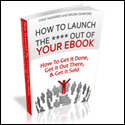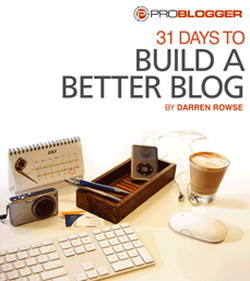Remove Google Background Image: How To Get Rid Of the New Background Image on Google
The new Google background image has a lot of people annoyed and wanting to remove the Google background. Google has introduced a wallpaper image on it’s homepage, highlighting one of its new features, and is causing a lot of people to get irritated with the Evil Empire.
“Remove Google background image” is one of the top searches on Google Trends. The Huffington Post has received emails from readers eager to remove the background image.
As of yet I can only find a white background to change it back to in the “Editors Picks”. Here are the steps:
First step- You need to click on the change background image link on the bottom of the page. Once you click on the link, a small box with different images will appear.
Second step- After checking over the bold print choices on the left side, the best option was the Editor’s pick. Click on this.
Third step- As you scroll through all of the choices, you might see something you enjoy. If not, scroll all the way to the bottom, and click on the last choice, which is white. Then click on select. The white background is extremely bright. If you stare at it for sometime, your eyes might start to hurt.
I personally think this was a bad move by google to do this. They should at least have the option to have the default white Google layout, instead they are forcing people to use their search page like Bing is doing to people.
Google, the next evil empire.
As always I 'd love to hear from you so please leave a comment, and thank for your support!
Be sure to check out my Podcast!